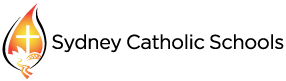Type: Policy
Classification: Operational
Policy Number: TL201806
Version: 1.0
Updated: November 2018
Resources
Appendix A: ICT-BYO Device Requirements
Appendix B: BYOD Readiness Checklist (internal)
Appendix C: Moving to a BYOD Model Website (internal)
This policy details how the department assesses, resolves and follows up complaints in order to improve its delivery of education programs and services
Bring Your Own Device (BYOD), or Bring Your Own Designated Device (BYODD) means that students bring to school personally owned or family owned devices for the purpose of learning. The term BYOD or BYODD is used in a context where schools have adopted a formal BYOD program. In a BYODD Program, the school would stipulate a designated device to be used by all students participating in the program.
The access to devices that a BYOD program provides, will assist students in developing digital literacy, fluency and citizenship while preparing them for the high tech world in which they will live, learn and work. It will have the potential to empower students by giving them a voice in the decision making process of how they use technology in their own learning. It will also allow teachers to continue to employ technology in the classroom while building on the experiences gained in the previously government supported Digital Education Revolution (DER) model (2008).
Leveraging digital technologies to improve student learning, is key in making the decision to move to a BYOD model. Many students already own devices such as smartphones, tablets and laptops that can be used to supplement their learning if used appropriately in the classroom.
This need has been recognised at a government level with education ministers from across the nation stating that “globalisation and technological change are placing greater demands on education and skills development in Australia, and the nature of jobs available to young Australians is changing faster than ever.” (MCEECDYA, 2008, p4)
The Melbourne Declaration and the Australian Curriculum place an emphasis upon building innovative capabilities of students within and across discipline boundaries. As a means towards facilitating this, Information Communication Technology (ICT) skills have been established as a ‘general capability’ within the Australian Curriculum. This means that it is expected that they be embedded seamlessly across the disciplines of the entire curriculum. The integration of a student BYOD technology program will go a long way to facilitating integration across all curriculum areas.
This policy identifies the major considerations associated with moving to a Bring Your Own Device (BYOD) model and provides a framework for schools to ensure that all the necessary considerations have been undertaken as part of their planning and preparation. The policy covers all Secondary schools that choose to move to a BYOD model. There has, however, been no mandate from Sydney Catholic Schools (SCS) that any Primary school has to move to a BYOD model. This policy ensures that schools who do choose to move to BYOD have the appropriate support in making local decisions.
The term ‘BYOD’ covers a wide variety of different roll-out models. In preparation for the move to a BYOD model, schools will need to design and develop a thorough plan for their community. This would ensure that all participants; students, parents, and teachers have an understanding of the meaning and significance of the concept of BYOD and how that affects the learning process. The processes, procedures and expectations for moving to BYOD should be clearly defined and understood by all within the school community.
Schools that make the decision to move to a BYOD model will be supported by SCS but BYOD is not mandated. It is highly recommended by SCS that Primary schools moving to a BYOD model consult with relevant personnel.
Scope of the Policy:
This policy does not stand alone. It must be read and interpreted alongside other relevant SCS documents:
New Horizons: Inspiring Spirits and Minds
SCS Code of Professional Code of Conduct
Student Acceptable Use of Technology Agreement
ICT-BYO Device Requirements
Equity and access to technology should be provided for all students in Sydney Catholic Schools.
2.2
The notion of subsidiarity and school-based decision-making is the basis for developing BYOD models.
2.3
Sydney Catholic Schools will endeavour to provide a safe and secure online environment for all learning activities.
2.4
The integration of ICT is to support and enhance contemporary, authentic learning in Sydney Catholic schools.
2.5
No students should be disadvantaged by a local community’s decision to move to a BYOD model.
Schools can, through consultation with their communities, allow students to bring personally owned digital devices to school for the purposes of learning.
3.2
Prior to the rollout of a BYOD program, schools will provide appropriate information for all key stakeholders in their school community including staff, students, parents or caregivers.
3.3
Students can use a BYO Device only with the knowledge and written approval of their parent or caregiver. The return of the Student Acceptable Use of Technology Agreement constitutes such knowledge and approval.
3.4
All students and/or parents or caregivers wishing to participate in the any BYOD Program must sign and return the SCS Student Acceptable Use of Technology Agreement prior to participating in any BYOD program.
3.5
Prior to implementing a BYOD program, schools must have developed strategies to cater for families unable to provide devices for students. No student is to be educationally disadvantaged because they do not have a BYO Device. Schools will need to provision access to devices for students unable to provide their own.
3.6
It is recommended that schools instigate a process for supplying students with access to alternative devices while BYO Devices are being repaired or replaced.
3.7
The BYOD model and the device chosen by the school should be based on an informed decision that takes into account specific feedback from all stakeholders and based on the needs of the students and resources of the community.
3.8
Schools may, through consultation with their community, stipulate the specific device to be used in a BYODD program. This decision should be based on research and the educational needs of the students.
3.9
Students may apply for a medical or therapeutic exemption for a BYO Device that does not meet ICT-BYO Device Requirements. Any such request must receive a written exemption prior to the device being brought to school.
3.10
Schools who have communities that may experience significant financial difficulty in providing BYO Devices, can approach the Director of Financial and Administrative Services for negotiated assistance on a case-by-case basis.
3.11
Any device should also include the minimum requirements for the completion of NAPLAN online. Please see here for technical requirements.
4.1
Acceptable Use of BYO Devices
4.1.1
BYO Devices must only be connected to the designated school wifi network. This is to occur using the student’s own CEnet user account credentials. Devices must not be connected to other wired, wireless or cellular networks whilst at school.
4.1.2
The school’s normal student management procedures will apply for any misuse or behaviour contrary to the Sydney Catholic Schools Student Acceptable Use of Technology Agreement
4.1.3
The use of the BYO Device during the school day is always at the discretion of the individual class teachers – in line with the school’s policy/approach.
4.1.4
BYO Devices may be used for assessment purposes, this would include the installation of software specific to these purposes i.e. locked browser for NAPLAN testing.
4.1.5
BYO Devices must have any required software applications and updates installed as well as current anti-virus software. The latest service packs and updates must be continually maintained (as appropriate).
4.1.6
The use of the BYO Device to undermine, or attempt to hack into or bypass school or system based security and filtering measures, is a serious breach of the Student Acceptable Use of Technology Agreement.
4.1.7
BYO Devices must not to be used for bullying, cyberbullying or harassment. See the SCS Anti-bullying Policy and the Student Acceptable Use of Technology Agreement
4.1.8
BYO Devices must not to be used for any unauthorised commercial activities, political lobbying, online gambling or other unlawful acts or acts that are contrary to the Student Acceptable Use of Technology Agreement
4.1.9
The use of all internet and online communications and data on BYO Devices is monitored and audited while devices are at school during school hours. This data can be identified against specific CEnet user accounts and BYO Devices.
4.1.10
If a member of staff believes that a BYO Device is being used in a manner that may impact the safety or wellbeing of the students or other persons, the school should address the matter with reference to the appropriate policies.
4.1.11
Where a school has grounds to suspect that a device contains data which breaches the Student Acceptable Use of Technology Agreement, the device may be confiscated for the purposes of confirming the material. While at school, all data on the device is subject to review by appropriate school staff.
4.1.12
If a member of staff believes that a BYO Device is being used inappropriately, including for any criminal activity or use that may affect the wellbeing of the students or another person, the staff member must confiscate the device and provide it to the school Principal or another appropriate person. In those circumstances, Sydney Catholic Schools should be notified through the consultant.
4.1.13
Depending on the nature of any material that may be found on confiscated BYO Devices, school disciplinary action may be initiated or further action taken including referral to police.
4.1.14
The Principal or SCS Personnel will refer a matter to the police where it considers there are reasonable grounds to do so.
4.1.15
An exit checklist for staff and students should be developed in order to transfer ownership of files to the appropriate school accounts prior to an individual leaving the school.
4.2
Device Requirements
4.2.1
All BYO Devices purchased for students must meet the SCS requirements as set down in the ICT-BYO Device Requirements document.
4.2.2
The ICT-BYO Device Requirements document will ensure that the device specifications are designed so that a range of devices in capability and cost are suitable.
4.2.3
Families that can not provide a device that meets the specifications will be assessed for school developed solutions on a case-by-case basis.
4.2.4
Not all devices are supported within the SCS BYOD model. Equipment which does not meet the ICT-BYO Device Requirements may not gain access to the school wifi network.
4.2.5
Schools may direct a student to cease bringing a device to school which does not meet ICT-BYO Device Requirements.
4.3
Support of BYO Devices
4.3.1
Students and their parents or caregivers are solely responsible for the care and maintenance of BYO Devices including ensuring up to date anti-virus software.
4.3.2
The school will not provide hardware or technical support for BYO Devices.
4.3.3
School ICT support personnel will provide instructions for BYO Devices to connect to the wireless network, to the internet and to Chrome (preferred browser) only.
4.3.4
SCS will provide a wireless network with filtered internet connection to which BYO Devices may be connected.
4.3.5
School ICT support personnel may provide limited ‘other’ technical support if it enables the BYO Device to access the wireless network, the internet and/or Chrome.
4.3.6
SCS strongly recommends that one device type is used in a school BYOD model eg. Apple, Windows or Android to reduce teacher and technical support when connecting to peripheral devices such as printers, scanners, cameras, projectors. This model is generally referred to as BYODD.
4.4
Loss and Damage of BYO Devices and BYO Designated Devices
4.4.1
Students bring their devices to school at their own risk. SCS will not be responsible for any loss, theft or damage to:
the device;
any peripherals;
data stored on the device or peripherals; and/or
data stored on cloud services.
4.4.2
Students should not bring peripheral equipment, including power chargers and cables to school. Liability for damage or loss of peripheral equipment will, in all circumstances, be borne by the student.
4.4.3
Students are responsible for any actions performed on their personal device. They will be held responsible for allowing any other person to use their credentials to access the internet or other online services.
4.4.4
Students and parents or caregivers should determine if the device requires insurance and or specific accidental loss or breakage insurance.
4.4.5
In the circumstances where a BYO Device is damaged by abuse or malicious intent by another student, the school’s student management procedure will apply.
4.5
Warranty and Repairs
4.5.1
The responsibility for all repairs or warranty claims lies with the student, parent or caregiver.
4.5.2
Purchasing warranty for BYO Devices is the responsibility of the parent or caregiver.
4.5.3
SCS recommends that parents consider the purchase of a protection plan/warranty. Senior Year 11-12 schools only may offer BYOD models that are different to those models adopted by 7 -12 schools. In these cases, the recommended warranty requirements may also be different.
4.5.4
Warranty claims for BYO Devices are the responsibility of the parent or caregiver. It would be the expectation of Sydney Catholic schools that the student, parent or caregiver organise for all repairs to be made in a timely manner.
4.5.5
On-site warranty repairs for BYO Devices may occur at school at each school’s discretion. The school may develop a process for on-site warranty repairs for BYO Devices including tracking of the device.
4.5.6
The school should have a small number of school owned loan devices e.g. devices that can be loaned to students while their BYO Devices are being repaired. At least 5% of the total student numbers is recommended.
4.6
BYOD Purchasing Portals
4.6.1
Schools may organise BYOD Purchasing Portals for their BYOD program. However, if schools do offer a portal, they must offer more than one portal from different suppliers.
4.6.2
Schools cannot refer parents/guardians to a single re-seller and/or vendor i.e schools must refer them to two or more re-sellers.
4.6.3
Schools must make clear to parents/guardians that they are able to purchase the device from anywhere they wish i.e. Parents/Guardians do not have to purchase the device from any of the re-sellers that the school provides.
4.6.4
Schools cannot refer parents to offers that include financing of equipment through credit providers.
For Sydney Catholic Schools, the move to a BYOD model remains a school-based decision made in consultation with the local community.
5.2
Sydney Catholic Primary schools are under no obligation to move to a 1:1 model.
Anti-virus: A program or suite of programs that are designed to prevent, search for, detect, and remove software viruses, and other malicious software like worms, trojans and adware from your computer.
6.2
Browser: A software application for searching, retrieving and presenting, information resources located on the World Wide Web.
6.3
BYOD: Bring Your Own Device refers to students bringing their own mobile devices, such as smartphones, laptops and tablets, into school for educational use and connectivity.
6.4
BYODD: Bring Your Own Designated Device refers to schools designating the type of mobile devices, such as smartphones, laptops and tablets, that students are bringing into school for educational use and connectivity.
6.5
Cellular: Relating to a mobile telephone system.
6.6
Cloud Services: Services accessed online and designed to provide easy, scalable access to applications, resources and storage services.
6.7
Chrome: The Google Chrome browser is an open source program for accessing the World Wide Web and running web-based applications.
6.8
Device: A digital device is an electronic device that can receive, store, process or send digital information. Examples may include smartphones, laptops, tablets, e-readers or music players.
6.9
Filtered Internet Connection: A product that can be configured by schools or school systems to allow or block certain identified content to ensure alignment with the school’s cybersafety and acceptable use policies.
6.10
ICT: Information and Communication Technologies are a diverse set of technology tools and resources used to communicate, create, disseminate, store, and manage online information.
6.11
Internet: An electronic communications network that connects computer networks around the world allowing millions of people to share information.
6.12
Peripherals: Any optional add on such as a computer mouse or keyboard that connects to and works with a computer device in some way.
6.13
Service Packs: A collection of updates or fixes to a software program delivered in the form of an installable package.
6.14
Specifications: A list of technical features and capabilities that a device has built into it. Many systems require a minimum set of specification in order for the device to connect to the online infrastructure.
6.15
Specifications: A list of technical features and capabilities that a device has built into it. Many systems require a minimum set of specification in order for the device to connect to the online infrastructure.
6.16
Student Management Procedure: A pastoral care framework through which specific behaviours can be identified and strategies for change can be negotiated and implemented.
6.17
Wi-Fi Network: A local area wireless computer technology that allows electronic devices to connect to the internet within a specific area or range.
6.18
Wireless: The term used to describe any computer network where there is no physical wired connection between a device and the internet. Connection is via radio or microwaves.
6.19
Updates: A software version upgrade to an existing product that adds features or corrects bugs.
6.20
Locked-Down Browser: In NAPLAN and other online tests, students will use browsers or applications that are locked to prevent access to the internet or other computer resources. These locked-down browsers will be installed by schools prior to the tests.
Related policies
Student Acceptable Use of Technology Agreement
Code of Professional Conduct
7.2
Supporting documents
New Horizons: Inspiring Hearts and Spirits
ICT-BYO Device Requirements
BYOD Readiness Checklist
Moving to a BYOD Model Website
BYOD Interim Report
Policy Number:TL201806-1.0
9.2
Version: 1.0
Last modified: November 2018
This policy supersedes all previous policies relating to matters contained therein. In so much as any aspect of this policy may appear to be in conflict with another Archdiocesan system or school-based policy, then precedence is to be given to this policy.
9.3
Audience: Public
9.4
Review by: November 2021
9.5
Approved by Leadership Team: 4 February 2016
Review approved by Leadership Team: 25 October 2018
9.6
Approved by Executive Director of Sydney Catholic Schools: 24 March 2016
Review approved by Executive Director of Sydney Catholic Schools: 26 November 2018
9.7
Commencement Date: 23 March 2016 (reviewed 2018)